Welcome to the PdfConvertorPro Uninstall instructions for the extension on your browser
Removal of the PdfConvertorPro extension is simple.
Uninstall PdfConvertorPro browser extension
Welcome to the PdfConvertorPro removal instructions for the extension on your browser.
How to Uninstall PdfConvertorPro from Chrome browser
To remove PdfConvertorPro from your Chrome browser, follow the simple instructions below:
Step 1: Click on the three horizontal lines icon in the upper right-hand corner of your Chrome Browser and go to "More tools", and then "Extensions" as shown below
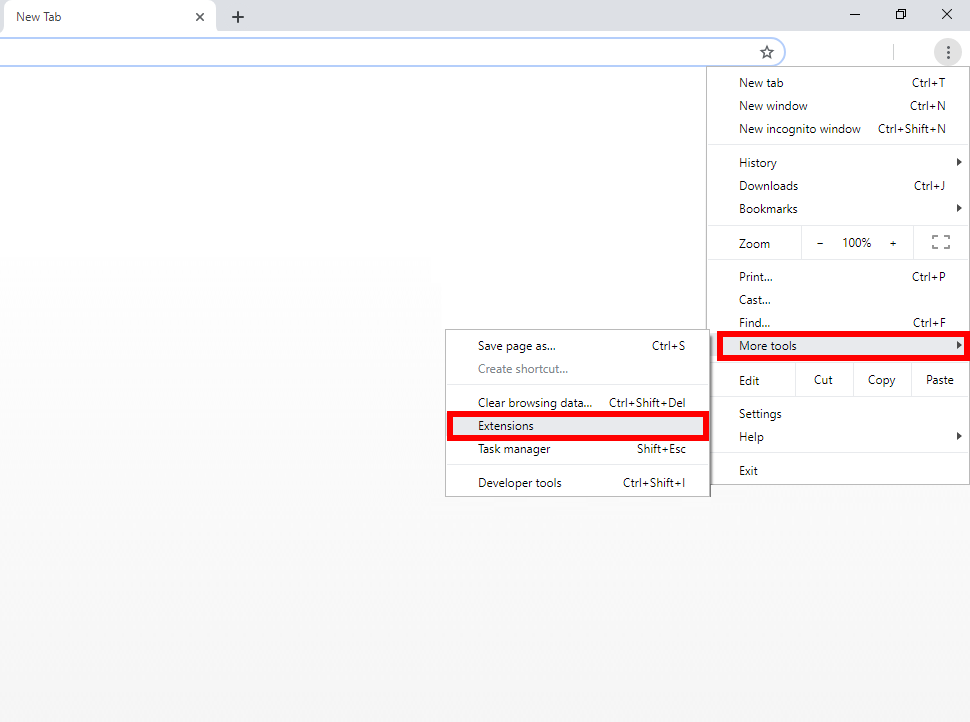
Step 2: Next to the PdfConvertorPro extension you want to remove, click "Remove".
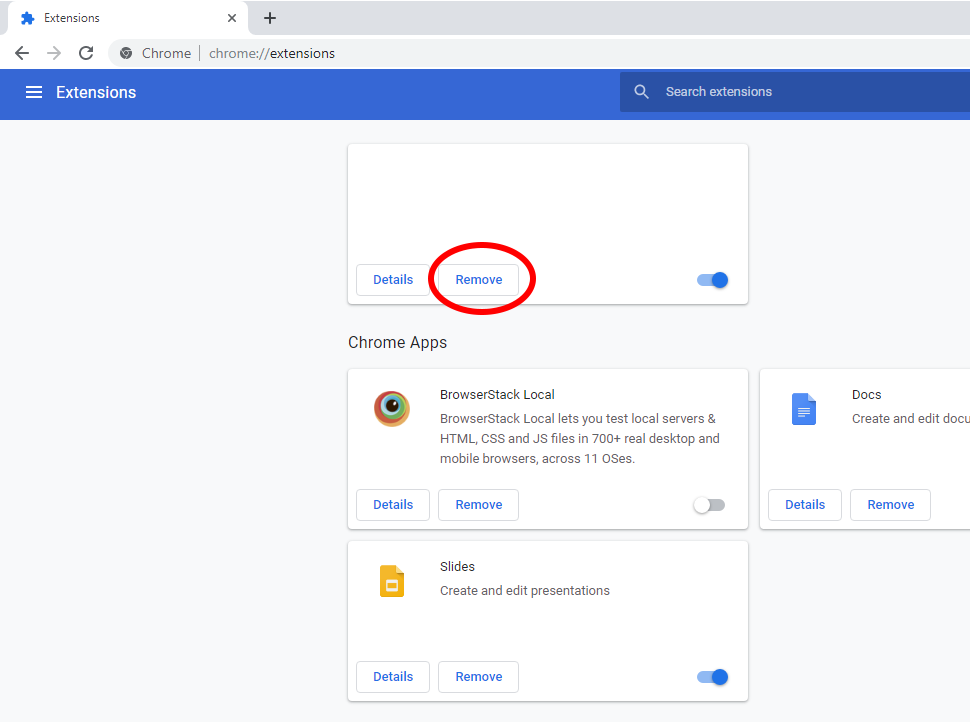
Step 3:To confirm, click "Remove".
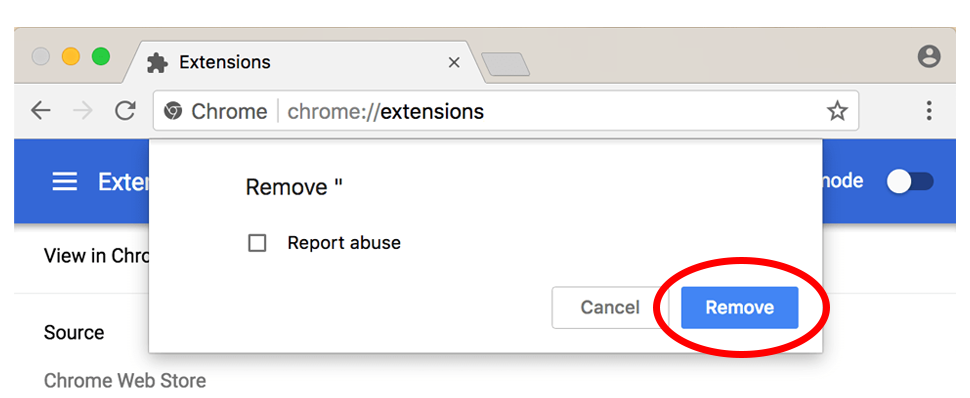
Step 4: Close your Chrome browser completely and reopen it. The extension should be removed from your Chrome browser.
Tip: To remove an extension that's a button on the browser toolbar, right-click the button and select Remove from Chrome.
How to Uninstall PdfConvertorPro from Firefox browser
To remove PdfConvertorPro from your Firefox browser, follow the simple instructions below:
Step 1: Click on the three horizontal lines icon in the upper right-hand corner of your Firefox Browser and go to "Add-ons".
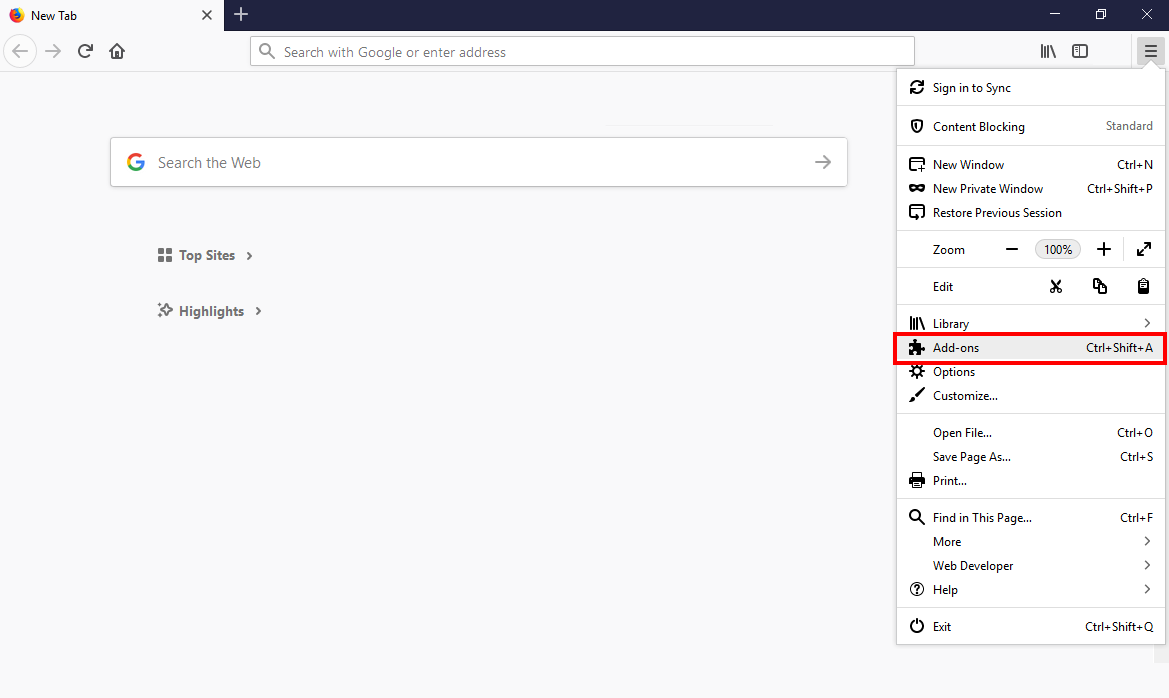
Step 2: In the top left menu, click on "Extensions" and in the extensions list, find the name of the extension and click on “Remove”.
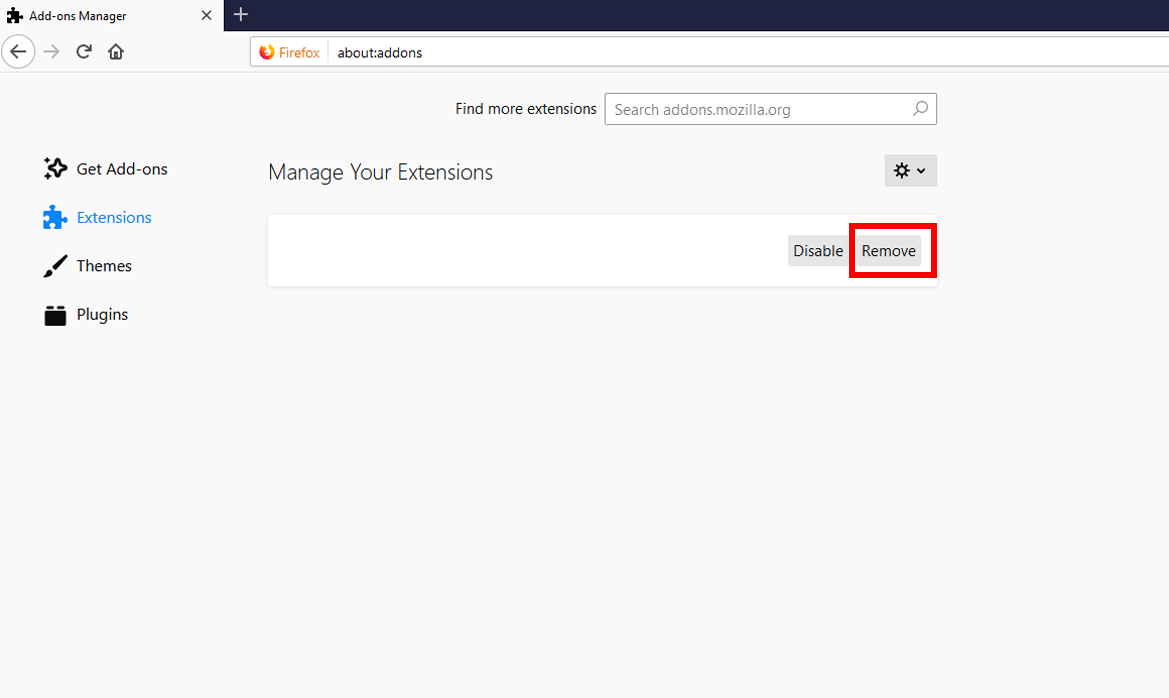
Step 3: Close your Firefox browser completely and reopen it. The extension should be removed from your Firefox browser.
